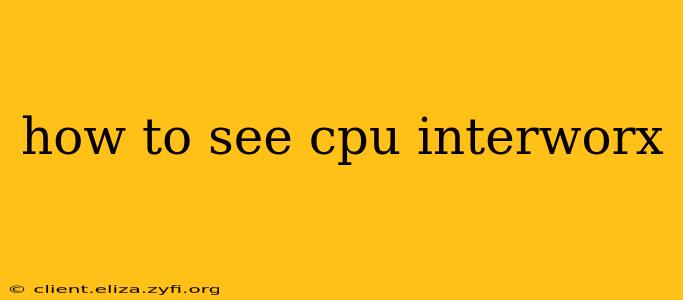InterWorx, a popular control panel for web hosting, doesn't directly display CPU usage in a single, readily accessible location like some other panels. However, there are several ways to monitor your server's CPU usage within the InterWorx environment, depending on your specific needs and the level of detail you require. This guide will explore the most common methods.
How Do I Check My CPU Usage in InterWorx NodeWorx?
While NodeWorx (the server management side of InterWorx) doesn't have a dedicated "CPU Usage" meter, you can indirectly monitor CPU activity through several avenues:
-
System Resources: Within NodeWorx, navigate to the System section. Here you'll find details about overall system performance, including CPU load averages. These averages show the average number of processes waiting for CPU time over the past 1, 5, and 15 minutes. A high average indicates high CPU usage. This is a good general overview but doesn't pinpoint specific processes consuming resources.
-
Process Manager: The NodeWorx Process Manager offers a more detailed view. This section lists all active processes running on the server, including their CPU usage percentage. This allows you to identify resource-intensive processes that might be causing bottlenecks. Sorting the list by CPU percentage will quickly highlight the biggest culprits.
-
Server Monitoring Tools (Recommended): For comprehensive and real-time CPU monitoring, consider using a dedicated server monitoring tool integrated with your server or accessible through SSH. Tools like
top,htop, andiostat(available on Linux systems) provide granular details on CPU usage, individual core performance, and memory usage, offering a much clearer picture than what's available directly within InterWorx. These tools will show you the total CPU usage and individual core usage.
How Can I See the CPU Usage of a Specific Site in InterWorx SiteWorx?
SiteWorx, the client-side interface for managing individual websites within InterWorx, doesn't directly show CPU usage for individual sites. CPU usage is a server-level metric, not tied directly to individual websites in most shared hosting environments. To determine if a specific site is causing high server CPU utilization, you must use the methods described above (NodeWorx Process Manager or server monitoring tools) to identify the processes related to that website and analyze their resource consumption.
Remember to look for processes associated with the website's name, user ID, or directory. For example, if the website is hosted under the /home/username/website directory, look for processes related to that directory path.
What Does High CPU Usage Mean on My Server?
High CPU usage, consistently above 80-90%, can lead to performance issues, such as slow loading times for websites, database queries taking longer, and general system instability. This often indicates a problem that needs attention. Identifying the cause (whether a specific process, poorly optimized code, or a surge in traffic) is crucial for resolving the issue.
How Often Should I Check CPU Usage?
The frequency with which you check CPU usage depends on your server's typical workload and your comfort level. For servers with fluctuating loads, regular monitoring is essential. Checking at least once a day is advisable, and more frequent checks (hourly or even more often) might be necessary during peak traffic periods or when troubleshooting performance issues.
Can I Set CPU Limits for Individual Websites in InterWorx?
Setting individual CPU limits for websites within InterWorx directly is generally not possible in shared hosting environments. Such control is usually available only in dedicated or Virtual Private Server (VPS) environments, often requiring manual configuration through system-level tools outside the InterWorx interface. Your hosting provider might offer ways to manage resource allocation, but that would be a request to them and not something directly controlled within InterWorx.
This comprehensive guide should equip you with the necessary knowledge to effectively monitor CPU usage within your InterWorx environment. Remember to consult your hosting provider's documentation or support team if you encounter any specific problems or require further assistance.