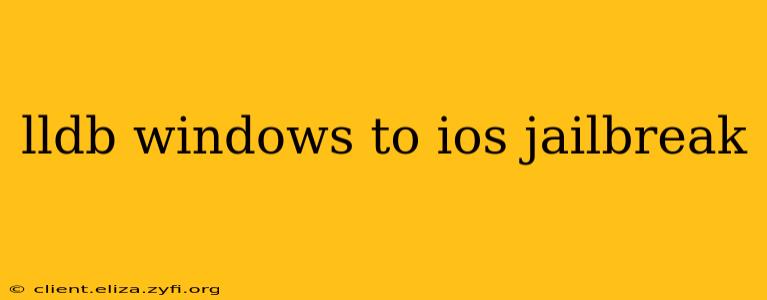The world of iOS jailbreaking often involves using powerful debugging tools like LLDB (Low Level Debugger). While LLDB is readily available on macOS, using it on Windows for iOS jailbreak development presents unique challenges. This article explores those challenges, outlines potential solutions, and addresses common questions surrounding this topic. We'll delve into the intricacies of cross-platform debugging and provide insights into the necessary configurations and workarounds.
Can I Use LLDB on Windows for iOS Jailbreak?
This is the primary question many developers ask. The short answer is: not directly. LLDB's native integration is primarily designed for macOS and Linux environments, leveraging their Unix-like architecture and associated tools. Windows, with its different system structure, doesn't have a direct, seamless integration with LLDB for iOS jailbreak debugging.
What are the Alternatives to Using LLDB on Windows for iOS Jailbreak?
Several workarounds exist to achieve similar functionality:
-
Using a Virtual Machine (VM): Running a macOS virtual machine on Windows using software like VMware or Parallels Desktop allows you to utilize LLDB natively within the virtualized macOS environment. This is arguably the most straightforward approach, offering a near-identical experience to debugging on a native macOS system. However, it requires sufficient system resources and can be slower than native execution.
-
Remote Debugging: This involves setting up a remote debugging session between your Windows machine and a macOS system (either a physical Mac or a VM) where the jailbroken device and LLDB are running. This approach requires configuring network connections and using remote debugging protocols, adding complexity but avoiding the resource overhead of a full VM.
-
Cross-Compilation and Remote GDB: Instead of using LLDB directly on Windows, consider cross-compiling your jailbreak tools for ARM architecture (the architecture of iOS devices) and using GDB (GNU Debugger) remotely from your Windows machine. GDB offers cross-platform compatibility, but the setup is more involved.
-
Using a Different Debugger: Explore alternative debuggers that offer better cross-platform support, potentially with Windows compatibility. While LLDB is popular, other debuggers might offer suitable alternatives for specific needs.
How to Set Up Remote Debugging with LLDB and a Jailbroken iOS Device?
Setting up remote debugging requires several steps:
-
macOS Setup: Ensure you have LLDB installed on your macOS system (either physical or VM).
-
Network Configuration: The Windows machine and the macOS machine must be on the same network and able to communicate. You might need to adjust firewall settings to allow communication on the relevant ports.
-
LLDB Configuration: Configure LLDB on the macOS machine to listen for remote connections. This typically involves specifying a port number and potentially using security measures.
-
Remote Client: On the Windows machine, you'll need a remote debugging client that can connect to the LLDB server on macOS. This might require additional software or scripts.
-
Connection: Establish the connection between the remote client and the LLDB server, specifying the correct IP address and port.
-
Debugging: Once connected, you can proceed with debugging your jailbreak code as you would normally do with LLDB on macOS.
What are the Challenges of Using LLDB on Windows for iOS Jailbreak?
The primary challenge is the lack of native support. Windows' architecture differs significantly from macOS's, making direct integration difficult. Workarounds such as VMs and remote debugging introduce additional complexity and potential performance limitations.
Why is Using LLDB Important for iOS Jailbreak Development?
LLDB provides powerful debugging capabilities essential for developing and troubleshooting jailbreak tools. Its ability to inspect memory, step through code, set breakpoints, and analyze program execution is vital for identifying and fixing issues within the intricate environment of a jailbroken iOS system.
This article provides a comprehensive overview of the challenges and potential solutions for using LLDB on Windows for iOS jailbreak development. While not directly supported, employing VMs or remote debugging strategies offer effective alternatives for developers needing this powerful debugging tool. Remember that jailbreaking can void your device warranty and carries potential security risks; proceed with caution.