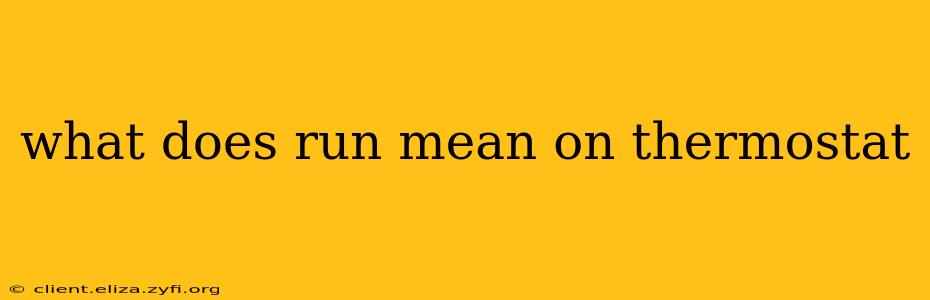What Does "Run" Mean on a Thermostat?
The "Run" setting on your thermostat, often indicated by a fan icon with a circle around it or simply the word "Run," means that the blower fan is continuously running, regardless of whether the heating or cooling system is actively heating or cooling your home. This is distinct from the "Auto" setting, which only runs the fan when the heating or cooling system is operating.
Understanding the difference between "Run" and "Auto" is crucial for optimizing your home's comfort and energy efficiency. Let's delve deeper into this and address some common questions.
What is the purpose of the "Run" setting?
The primary purpose of the "Run" setting is to circulate air continuously throughout your home. This has several benefits:
-
Improved Air Quality: Continuous airflow helps distribute conditioned air evenly, reducing temperature fluctuations and improving the overall comfort of your living space. It also helps circulate fresh air and remove stale air, allergens, and other pollutants. This is particularly beneficial for homes with pets or those prone to allergies.
-
Faster Temperature Changes: When the heating or cooling system kicks on, the "Run" setting ensures that the conditioned air is rapidly circulated throughout the house, leading to quicker temperature adjustments and improved energy efficiency.
-
Even Temperature Distribution: It prevents hot or cold spots from forming in your home, ensuring more consistent temperatures throughout.
-
Improved Humidity Control: In conjunction with a properly functioning humidifier or dehumidifier, the continuous airflow helps maintain a more comfortable humidity level.
When should I use the "Run" setting?
Using the "Run" setting on your thermostat is a matter of personal preference and depends on your climate and lifestyle. However, it's generally recommended in these situations:
-
Homes with Poor Air Circulation: If your home has a less-than-ideal layout or limited ventilation, continuous air circulation can significantly improve comfort.
-
Allergies and Asthma: Continuous air circulation can help filter out allergens and irritants, making your home more comfortable for those with allergies or asthma.
-
Homes with Pets: If you have pets that shed, continuous airflow can help to keep pet dander from accumulating.
When should I use the "Auto" setting?
The "Auto" setting is generally more energy-efficient since the fan only runs when heating or cooling is actively occurring. You might prefer "Auto" if:
-
Energy Efficiency is a Priority: You're trying to minimize energy consumption.
-
You Don't Mind Slight Temperature Fluctuations: You don't mind minor variations in temperature throughout your home.
-
You Prefer Quieter Operation: The fan running continuously will create more noise.
How does the "Run" setting affect energy costs?
While the "Run" setting offers numerous benefits in terms of comfort and air quality, it does consume more energy than the "Auto" setting because the fan is constantly running. The additional energy consumption can be offset by the improved efficiency of the heating and cooling systems due to more consistent temperature distribution. The overall impact on your energy bill will depend on your specific needs and climate.
Does the "Run" setting work differently for heating and cooling?
No, the "Run" setting functions the same way for both heating and cooling. It simply keeps the blower fan running continuously, regardless of whether the system is actively heating or cooling your home.
By understanding the nuances of the "Run" setting on your thermostat, you can make informed decisions to optimize your home's comfort, air quality, and energy efficiency. Remember to consider your personal needs and preferences when choosing between "Run" and "Auto".